IPhone is considered one of the more friendly phones, but it has its drawbacks because its memory is overloaded very soon, facing problems like the need to free up space and sometimes performance issues. So you need to clear the Cache of your iPhone to clear up the junk files or free up space and make it work better for you. In the following article, we get to know about How to clear cache on iPhone? So please don’t skip the article from anywhere and read it carefully because it will be very useful for all of you guys.
Clear Cache
Means wiping off the images, files, scripts etc., from previously visiting websites. Clearing Cache or deleting the previous data or websites is helpful as it frees up the space in the iPhone and helps it work better or make its performance better.
Some people who are newly iPhone users or aren’t well aware of its usage face many problems relating to memory issues and its performance. Still, once you have learned how to delete the apps, not in use or the websites, it will prove to calm to you, and you will wonder that it’s a very easy process. So let’s discuss two ways of clearing Cache on your iPhone.
How to clear Cache on apps in iPhone:
One of the methods is by just deleting the apps, so their data will be automatically deleted from your phone, and you can reinstall them whenever you want to. The method is given below;
- Open the Setting app on your iPhone.
- Tap General off the options you see and then tap iPhone storage, as you can see in the image below.
- Now select the app you want to delete or offload, so choose the option according to your choice. Select Offload the app if you’re going to empty it or select Delete. If you want to delete the app, you will get rid of it.
So I’m sure that you have found it an easy one.

How to clear the Cache on Safari in iPhone:
The other method is giving here step-by-step;
- Open the Settings app on iPhone and click on Safari.
- Tap on the option “Clear History and Website Data.” As you can see in the image given below.
- The system will double-check whether you are sure to clear it. Once you have followed it, your website data or history will be removed.
So, these are the two methods by which you can clear the Cache on your iPhone. And these are the very easiest ones.
Also read: how to lose weight fast without exercise


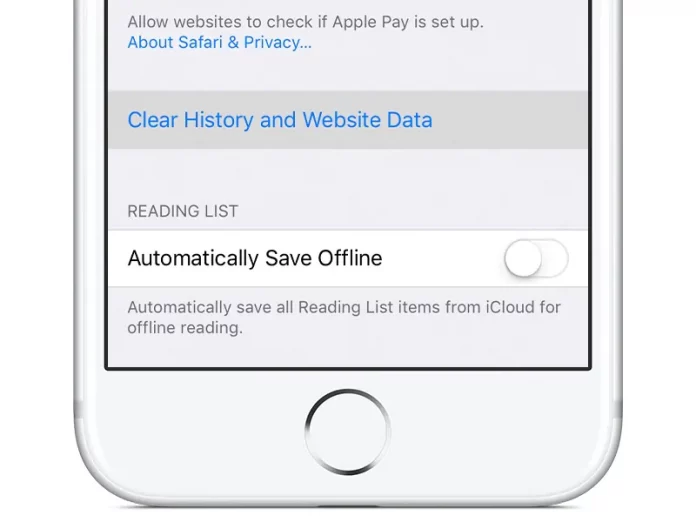



Quality posts is the secret to attract the users to visit the website, that’s what this website is providing.
I like the helpful info you provide in your articles. I will bookmark your weblog and check again here frequently.
I am quite sure I’ll learn a lot of new stuff right here!
Best of luck for the next!
What’s up, just wanted to say, I loved this post. It was helpful.
Keep on posting!
This is the right website for anybody who wants to find out about this topic.
You know so much its almost tough to argue with
you (not that I really would want to…HaHa). You certainly
put a brand new spin on a subject which has been written about for
decades. Excellent stuff, just great!
Very nice post. I just stumbled upon your blog and wished to say
that I have truly loved browsing your weblog posts. In any case I’ll be subscribing on your feed
and I hope you write again very soon!
What’s up to every body, it’s my first go to see of
this website; this web site contains remarkable and
truly excellent data designed for visitors.
This is a good tip especially to those fresh to the blogosphere.
Short but very precise information… Thank you for
sharing this one. A must read post!
Hello there! I could have sworn I’ve been to
this site before but after browsing through some of the post I realized it’s new to me.
Anyways, I’m definitely delighted I found it and I’ll be book-marking and checking back often!
My partner and I absolutely love your blog and find most of your post’s to be exactly I’m looking for.
can you offer guest writers to write content in your case? I wouldn’t mind writing a post
or elaborating on a lot of the subjects you write with regards
to here. Again, awesome blog!
Its like you read my mind! You seem to know so much about this, like you wrote the book in it or
something. I think that you can do with some pics to drive the message home a
little bit, but other than that, this is excellent blog. A great read.
I will definitely be back.
What a stuff of un-ambiguity and preserveness of valuable experience concerning unexpected feelings.
I read this post completely regarding the resemblance of most up-to-date and earlier technologies, it’s awesome
article.
Asking questions are actually good thing if you are not understanding anything totally, except this paragraph gives nice understanding even.
Link exchange is nothing else except it is just placing the other person’s webpage
link on your page at suitable place and other person will also
do same for you.
A fascinating discussion is definitely worth comment.
I think that you need to publish more on this issue, it might not be a taboo subject but
usually folks don’t talk about these topics. To the next!
Cheers!!
We absolutely love your blog and find many of your post’s
to be just what I’m looking for. Would you offer guest writers to write content in your case?
I wouldn’t mind writing a post or elaborating on most of
the subjects you write related to here. Again, awesome blog!
This is really interesting, You are a very skilled blogger.
I’ve joined your rss feed and look ahead to in quest of extra of your wonderful post.
Additionally, I have shared your site in my
social networks
I just like the helpful info you provide for your articles.
I will bookmark your blog and test again right here frequently.
I’m slightly certain I’ll be informed a lot of new stuff
proper here! Good luck for the following!
I’ve read several good stuff here. Certainly price bookmarking for
revisiting. I wonder how so much effort you put to make this type of
magnificent informative web site.
Wow! In the end I got a weblog from where I can genuinely get helpful facts concerning my study and knowledge.
Hi there! This is my first visit to your blog! We are a team of volunteers and starting a new project in a
community in the same niche. Your blog provided us valuable information to work on. You have done a extraordinary job!
Hi there to every body, it’s my first go to see of this weblog; this
website contains amazing and in fact excellent material designed for visitors.
You can definitely see your expertise within the
article you write. The arena hopes for more passionate writers such as you who aren’t afraid to mention how they believe.
Always go after your heart.
My spouse and I stumbled over here by a different web address and thought I
might as well check things out. I like what I see so i am just following you.
Look forward to looking at your web page yet again.
If you would like to get a great deal from this paragraph then you have to apply these methods to your won weblog.
Hello! I could have sworn I’ve been to this blog before but after reading through some of the
post I realized it’s new to me. Nonetheless, I’m definitely glad I found it and
I’ll be bookmarking and checking back frequently!
Very shortly this website will be famous among all blog people,
due to it’s nice articles
If you desire to get a good deal from this post
then you have to apply such methods to your won blog.
Peculiar article, just what I wanted to find.
Wow, incredible weblog format! How lengthy have you ever been blogging for?
you make blogging glance easy. The full glance of
your web site is magnificent, as smartly as the content!
The other day, while I was at work, my sister stole my apple ipad and tested to see if it can survive a forty foot drop, just
so she can be a youtube sensation. My iPad is now broken and she has 83 views.
I know this is totally off topic but I had to share it with someone!
If you want to obtain much from this piece of writing then you have to apply these strategies
to your won webpage.
I think what you published made a ton of sense.
However, think on this, what if you added a little content?
I mean, I don’t want to tell you how to run your blog, but suppose you added a post title to possibly get folk’s attention? I mean How to
clear cache on iPhone – Beyondnews.net is a little boring.
You should peek at Yahoo’s home page and watch how they create news headlines to get people interested.
You might add a related video or a related pic or two
to grab readers excited about what you’ve written. In my opinion, it would make your website a little bit
more interesting.
I do not know if it’s just me or if perhaps everybody else experiencing
issues with your blog. It seems like some of the
written text within your posts are running off the
screen. Can someone else please comment
and let me know if this is happening to them as well? This may be a problem with my browser because I’ve had this happen before.
Thank you
What’s up, its fastidious post about media print, we all be familiar with media is a
wonderful source of information.
I do not know whether it’s just me or if everyone else encountering issues with your
website. It seems like some of the text in your posts are running off the
screen. Can somebody else please provide feedback and let me know if this is happening to them as well?
This could be a issue with my internet browser because I’ve had this happen before.
Appreciate it
Greetings! I know this is somewhat off topic but I
was wondering which blog platform are you using for this website?
I’m getting tired of WordPress because I’ve had issues with hackers and I’m looking at options for another platform.
I would be great if you could point me in the direction of a good platform.
Hi to every one, the contents present at this website are in fact awesome for people
knowledge, well, keep up the nice work fellows.
Hi just wanted to give you a brief heads up and let you know a few
of the pictures aren’t loading properly. I’m not
sure why but I think its a linking issue. I’ve tried it in two different web browsers and both show the same outcome.
It’s hard to come by knowledgeable people on this subject, however, you seem like you know what
you’re talking about! Thanks
Your style is very unique in comparison to other people I’ve read stuff from.
Many thanks for posting when you’ve got the opportunity, Guess I will just book mark this blog.
Its like you read my mind! You appear to know so much about this, like you wrote the book in it or something.
I think that you could do with some pics to drive the message home a bit,
but instead of that, this is fantastic blog. A fantastic read.
I will definitely be back.
This is a very good tip particularly to those new to the blogosphere.
Simple but very accurate info… Appreciate your sharing this one.
A must read article!
Hi there to all, how is everything, I think every
one is getting more from this web site, and your
views are pleasant in favor of new viewers.
I am sure this post has touched all the internet visitors, its really really good article on building up new
webpage.
Everything is very open with a precise explanation of the
issues. It was really informative. Your site is extremely
helpful. Many thanks for sharing!
It’s enormous that you are getting thoughts from this post as well as from our discussion made
here.
Greetings from Ohio! I’m bored at work so I decided to check out your site on my iphone during lunch break.
I enjoy the info you present here and can’t wait to take a look when I get
home. I’m shocked at how fast your blog loaded on my mobile ..
I’m not even using WIFI, just 3G .. Anyhow, good blog!
Howdy! I’m at work browsing your blog from my new iphone!
Just wanted to say I love reading through your blog and look forward to all
your posts! Carry on the great work!
Great information. Lucky me I discovered your blog by chance (stumbleupon).
I have book marked it for later!
This website really has all of the information I wanted about this subject
and didn’t know who to ask.
Thanks for the auspicious writeup. It in truth was a amusement account it.
Look complex to more added agreeable from
you! By the way, how could we keep in touch?
This article is genuinely a pleasant one it assists new internet viewers, who
are wishing for blogging.
Excellent write-up. I certainly love this website. Thanks!
Hey! This is my first visit to your blog! We are
a group of volunteers and starting a new project in a community in the
same niche. Your blog provided us useful information to work on. You
have done a extraordinary job!
Hi to every one, it’s actually a fastidious for me
to visit this web page, it contains useful Information.
I must thank you for the efforts you have put in penning this website.
I’m hoping to see the same high-grade content from you later on as well.
In fact, your creative writing abilities has encouraged me
to get my own, personal website now 😉
When someone writes an article he/she keeps the image of a user
in his/her mind that how a user can be aware of it. So that’s why this article
is great. Thanks!
I could not refrain from commenting. Exceptionally well written!
For most up-to-date news you have to visit world-wide-web and on web I found this web
site as a most excellent website for most up-to-date updates.
This info is invaluable. How can I find out more?
Hello, I enjoy reading all of your article. I like to
write a little comment to support you.
Attractive part of content. I simply stumbled upon your web site and in accession capital to say that I get actually loved account your weblog posts.
Any way I will be subscribing for your augment and even I fulfillment you get admission to persistently rapidly.
Your style is very unique in comparison to other
people I have read stuff from. Thanks for posting when you have the opportunity, Guess I’ll just book mark this web site.
Hi there i am kavin, its my first time to commenting anyplace, when i read this article
i thought i could also create comment due to this sensible article.
If some one wishes to be updated with most up-to-date technologies therefore he must be pay
a quick visit this website and be up to date all the time.
It is appropriate time to make some plans for the future and it is time to be happy.
I have read this post and if I could I desire to suggest you some interesting
things or tips. Maybe you can write next articles referring to this article.
I wish to read even more things about it!
Truly when someone doesn’t know afterward its up to other users
that they will assist, so here it happens.
Hi, yes this post is really fastidious and I have
learned lot of things from it regarding blogging. thanks.
I could not refrain from commenting. Well written!
Hmm it appears like your blog ate my first comment (it was super long) so I guess I’ll just sum it up what I submitted
and say, I’m thoroughly enjoying your blog. I too am an aspiring blog blogger but I’m
still new to the whole thing. Do you have any tips for
inexperienced blog writers? I’d certainly appreciate it.
Greetings from Carolina! I’m bored at work so I decided to check
out your website on my iphone during lunch break. I
enjoy the knowledge you provide here and can’t wait to
take a look when I get home. I’m surprised at how fast your blog loaded on my phone ..
I’m not even using WIFI, just 3G .. Anyhow, superb site!
I know this web page offers quality dependent content and
other material, is there any other web site which provides these things in quality?
I was wondering if you ever considered changing the page layout of your
blog? Its very well written; I love what youve got to say.
But maybe you could a little more in the way of content so people could connect
with it better. Youve got an awful lot of text for only having
1 or two pictures. Maybe you could space it out better?
Thank you for the auspicious writeup. It in fact was a
amusement account it. Look advanced to more added agreeable
from you! However, how could we communicate?
What’s up to every body, it’s my first visit of this weblog; this website includes
awesome and really good stuff in favor of readers.
Hello there! I could have sworn I’ve visited your blog before
but after browsing through a few of the articles I realized it’s
new to me. Nonetheless, I’m definitely delighted
I stumbled upon it and I’ll be bookmarking it and checking back often!
Spot on with this write-up, I truly believe that this amazing site needs
far more attention. I’ll probably be returning to see more,
thanks for the information!
You actually make it seem so easy with your presentation but I find this topic to be
really something that I think I would never understand.
It seems too complex and very broad for me. I am
looking forward for your next post, I’ll try to get the hang
of it!
It is truly a nice and helpful piece of information.
I am satisfied that you just shared this helpful info with us.
Please stay us informed like this. Thank you for sharing.
Wow, superb blog layout! How long have you been blogging for?
you made blogging look easy. The overall look of your web site is wonderful, let
alone the content!
Hi there would you mind stating which blog platform
you’re working with? I’m looking to start my own blog soon but I’m having a hard time choosing between BlogEngine/Wordpress/B2evolution and Drupal.
The reason I ask is because your design seems different then most blogs
and I’m looking for something unique.
P.S Sorry for being off-topic but I had to ask!
Thank you for any other informative web site.
Where else may I am getting that kind of info written in such a perfect means?
I have a mission that I am simply now working on, and
I’ve been at the look out for such info.
After going over a handful of the blog articles on your site, I really appreciate your way of writing a blog.
I added it to my bookmark website list and will be checking back in the near
future. Take a look at my web site as well and let me
know your opinion.
Post writing is also a fun, if you be acquainted with after
that you can write otherwise it is complex
to write.
At this moment I am going away to do my breakfast, later than having my breakfast coming yet again to read additional news.
I know this website gives quality dependent content and other material, is there any other site which offers
these stuff in quality?
Unquestionably consider that that you stated. Your favorite justification appeared to be on the internet the simplest thing
to take into accout of. I say to you, I certainly get
irked while other people consider worries that they just do not know about.
You controlled to hit the nail upon the top and outlined out the whole thing with no need side-effects , other
folks could take a signal. Will likely be again to get more.
Thanks
I every time spent my half an hour to read this website’s articles every day along with a mug of coffee.
Fastidious respond in return of this difficulty with genuine arguments and telling
the whole thing about that.
Thank you for sharing your info. I really appreciate your efforts and I am
waiting for your further write ups thank you once again.
Hi there, I discovered your blog by the use of
Google at the same time as looking for a comparable topic, your web site came
up, it seems to be great. I have bookmarked it in my google bookmarks.
Hi there, simply became alert to your blog via Google, and found that it is truly informative.
I’m going to be careful for brussels. I will be grateful
for those who proceed this in future. Lots of other people will probably be
benefited from your writing. Cheers!
Have you ever considered writing an e-book or guest authoring on other sites?
I have a blog based on the same information you discuss and would love to have you
share some stories/information. I know my viewers would value your work.
If you are even remotely interested, feel free to shoot me an e-mail.
We are a bunch of volunteers and opening a new scheme in our
community. Your site offered us with useful information to work on. You have
performed an impressive task and our whole group will likely be grateful
to you.
Today, while I was at work, my cousin stole my iphone and tested to see if it can survive a 30 foot drop,
just so she can be a youtube sensation. My iPad is now destroyed and she has 83 views.
I know this is completely off topic but I had to share it with someone!
Its like you read my mind! You appear to know a lot about this, like you wrote
the book in it or something. I think that you can do with some pics to drive the message home a bit, but
other than that, this is excellent blog. A fantastic read.
I will certainly be back.
I was recommended this web site by my cousin. I am now not sure whether this publish is written by him as nobody else recognize such special approximately my problem.
You are incredible! Thank you!
Sweet blog! I found it while browsing on Yahoo News. Do you have
any tips on how to get listed in Yahoo News?
I’ve been trying for a while but I never seem to get there!
Thanks
I’m curious to find out what blog system you are utilizing?
I’m experiencing some small security issues with my latest blog and I’d like to
find something more safeguarded. Do you have any solutions?
This blog was… how do I say it? Relevant!! Finally
I’ve found something which helped me. Cheers!
I’m extremely inspired with your writing skills and also with the structure on your weblog.
Is this a paid topic or did you customize it yourself?
Anyway stay up the excellent quality writing, it’s uncommon to look a nice weblog like this one these days..
Does your blog have a contact page? I’m having trouble locating
it but, I’d like to shoot you an e-mail. I’ve got some creative ideas for
your blog you might be interested in hearing. Either way, great blog and I look forward to seeing it grow over time.
Do you have any video of that? I’d like to find
out some additional information.
Good day! This is my first visit to your blog!
We are a team of volunteers and starting a new project in a
community in the same niche. Your blog provided us beneficial information to
work on. You have done a wonderful job!
Nice post. I was checking constantly this blog and
I am impressed! Extremely helpful info specially the
last part 🙂 I care for such information a lot. I was seeking this particular info for a long time.
Thank you and best of luck.
Hello, Neat post. There is a problem with
your web site in web explorer, might check this? IE still is the market chief
and a large component of folks will omit your great writing due
to this problem.
I really like your blog.. very nice colors & theme.
Did you make this website yourself or did you
hire someone to do it for you? Plz respond
as I’m looking to construct my own blog and would like to
find out where u got this from. appreciate it
I am now not positive the place you’re getting your information, but good
topic. I must spend some time studying more or understanding more.
Thanks for magnificent information I used to be on the lookout for this
information for my mission.
Hello very nice site!! Guy .. Excellent .. Superb ..
I’ll bookmark your blog and take the feeds also? I’m satisfied to find numerous useful info here in the publish, we need
develop extra techniques on this regard, thanks for sharing.
. . . . .
These are in fact fantastic ideas in concerning
blogging. You have touched some fastidious points here. Any way keep up
wrinting.
Hello my loved one! I wish to say that this article is awesome, great written and come
with approximately all significant infos. I would like to see more posts
like this .
Thank you for sharing your thoughts. I really appreciate your efforts and I am waiting
for your next post thanks once again.
It’s an awesome article in favor of all the web people; they will obtain advantage from it I am sure.
I visited various sites except the audio feature for audio songs current at this site
is really superb.
If you desire to improve your experience
simply keep visiting this site and be updated with the hottest gossip posted
here.
Good article. I am going through some of these issues as well..
After I initially left a comment I seem to have clicked on the -Notify me when new comments are
added- checkbox and from now on each time a comment is added I receive
4 emails with the same comment. Perhaps there is a means you can remove me
from that service? Thank you!
Thanks for finally writing about > How to clear cache on iPhone – Beyondnews.net < Loved it!
Simply desire to say your article is as amazing. The clearness to your publish is simply spectacular and
that i can think you are an expert on this subject.
Fine along with your permission let me to clutch your RSS
feed to stay updated with coming near near post.
Thank you 1,000,000 and please keep up the enjoyable work.
Hi there, of course this post is genuinely nice and I have learned lot of things from it regarding blogging.
thanks.
When someone writes an post he/she maintains the idea of a user in his/her mind that how a user
can be aware of it. Thus that’s why this piece of writing is great.
Thanks!
I do trust all the ideas you’ve presented on your post.
They’re really convincing and can certainly work. Still, the posts are too short
for beginners. Could you please lengthen them a little from subsequent time?
Thank you for the post.
I’m really impressed along with your writing talents and also with the format to your weblog.
Is this a paid subject or did you modify it yourself?
Either way keep up the excellent quality writing, it is rare to look a nice weblog like
this one nowadays..
That is really attention-grabbing, You’re an overly professional blogger.
I’ve joined your rss feed and look ahead to searching for extra of your excellent post.
Additionally, I’ve shared your site in my
social networks
Undeniably believe that which you stated. Your favorite justification seemed
to be on the internet the simplest factor to take
note of. I say to you, I certainly get irked even as other folks think about worries that they plainly
don’t recognise about. You controlled to hit the nail upon the
top and also defined out the whole thing with no need
side-effects , other folks can take a signal.
Will probably be again to get more. Thanks
Howdy! I simply want to give you a big thumbs
up for the excellent information you have right here on this post.
I am coming back to your blog for more soon.
This page really has all of the info I needed about this subject and didn’t know who to
ask.
Hi there to all, for the reason that I am truly keen of reading this weblog’s post to be updated regularly.
It carries pleasant material.
Valuable info. Lucky me I discovered your website by chance, and
I am surprised why this coincidence didn’t happened earlier!
I bookmarked it.
Hi there i am kavin, its my first occasion to commenting anywhere, when i read this paragraph
i thought i could also create comment due to this brilliant post.
I think this is one of the most important information for me.
And i’m glad reading your article. But want to remark on few general things, The web site
style is perfect, the articles is really nice : D. Good
job, cheers
This piece of writing will help the internet people for creating new
website or even a blog from start to end.
Simply desire to say your article is as amazing. The clearness in your post is just nice and i can assume you’re an expert
on this subject. Well with your permission let me to grab your feed
to keep updated with forthcoming post. Thanks a million and please carry on the
rewarding work.
If you are going for finest contents like me, simply
go to see this website every day for the reason that it
offers quality contents, thanks
I was able to find good information from your articles.
Do you mind if I quote a few of your articles as long as I provide credit and sources back to
your website? My website is in the exact same niche as yours and my visitors would certainly benefit from a lot
of the information you present here. Please let me know if
this ok with you. Thanks!
Everyone loves it when people come together and share thoughts.
Great site, continue the good work!
Way cool! Some extremely valid points! I appreciate you writing
this post and the rest of the website is really good.
Hi there, I enjoy reading through your article post.
I like to write a little comment to support you.
Thanks in support of sharing such a nice opinion, post is
good, thats why i have read it fully
Thanks for finally writing about > How to clear cache on iPhone – Beyondnews.net < Loved it!
Hmm it appears like your website ate my first comment (it was super long) so I guess I’ll just sum it
up what I wrote and say, I’m thoroughly enjoying your blog.
I as well am an aspiring blog writer but I’m still new to the whole thing.
Do you have any helpful hints for first-time blog writers?
I’d genuinely appreciate it.
I am in fact delighted to read this blog posts which carries plenty of valuable facts,
thanks for providing such information.
Do you mind if I quote a couple of your articles as
long as I provide credit and sources back to your blog? My blog is in the very same
area of interest as yours and my users would
definitely benefit from a lot of the information you
present here. Please let me know if this alright with you.
Thanks!
Its such as you learn my thoughts! You seem to understand so much about this, such as you wrote the e-book in it
or something. I think that you could do with a few % to pressure the message home a bit, but instead of that, this is excellent blog.
A great read. I’ll certainly be back.
If you desire to take much from this post then you
have to apply such strategies to your won website.
I visited many web pages except the audio feature for audio
songs present at this website is genuinely fabulous.
Hi, i feel that i noticed you visited my website thus i got here to return the favor?.I am trying to to find things to improve my website!I
guess its ok to make use of some of your ideas!!
Have you ever thought about adding a little bit more than just your articles?
I mean, what you say is valuable and all. But just
imagine if you added some great graphics or
videos to give your posts more, “pop”! Your content is excellent but with pics and video clips, this website could definitely be one of the most beneficial in its field.
Awesome blog!
Magnificent beat ! I wish to apprentice at the same time as you amend your site, how
could i subscribe for a blog web site? The account helped me a applicable deal.
I were a little bit familiar of this your broadcast provided shiny clear concept
Quality articles is the crucial to attract the users to
visit the site, that’s what this website is providing.
Hi, the whole thing is going well here and ofcourse every one is sharing information, that’s actually good, keep
up writing.
Every weekend i used to pay a quick visit this web page,
as i want enjoyment, as this this web site conations in fact nice funny data too.
Greetings! Very helpful advice in this particular post! It’s the little changes that produce the most significant changes.
Many thanks for sharing!
Good site you’ve got here.. It’s hard to find high quality writing like yours nowadays.
I honestly appreciate people like you! Take care!!
This post is really a nice one it helps new internet visitors, who are wishing
in favor of blogging.
I like the valuable information you supply to your articles.
I will bookmark your weblog and test again right here frequently.
I am quite sure I will be told plenty of new stuff proper right here!
Good luck for the next!
Very good post! We are linking to this particularly great content on our website.
Keep up the good writing.
Unquestionably believe that which you said. Your favorite justification seemed to be on the net the easiest thing to be aware of.
I say to you, I definitely get irked while people consider worries that they just don’t know about.
You managed to hit the nail upon the top as well as defined out the whole
thing without having side effect , people can take a signal.
Will probably be back to get more. Thanks
At this moment I am ready to do my breakfast, when having my breakfast coming over again to
read more news.
I delight in, lead to I found exactly what
I was taking a look for. You’ve ended my 4 day lengthy hunt!
God Bless you man. Have a nice day. Bye
I need to to thank you for this great read!! I absolutely
enjoyed every bit of it. I’ve got you book-marked to look at new things
you post…
I have been browsing online greater than 3 hours lately, yet I
never discovered any attention-grabbing article like yours.
It’s lovely worth sufficient for me. In my view, if all web owners and bloggers made excellent content as
you did, the net will probably be much more useful than ever before.
Can you tell us more about this? I’d like to find
out some additional information.
Have you ever considered about adding a little bit more than just your articles?
I mean, what you say is valuable and all. But think of if you added some great
graphics or videos to give your posts more, “pop”! Your content is excellent but with images
and clips, this website could undeniably be one of the greatest in its niche.
Good blog!
Hello would you mind letting me know which hosting company you’re utilizing?
I’ve loaded your blog in 3 different web browsers and I must say
this blog loads a lot faster then most. Can you recommend a
good web hosting provider at a reasonable price? Thanks a lot,
I appreciate it!
Excellent post. Keep writing such kind of information on your site.
Im really impressed by your blog.
Hello there, You’ve performed a fantastic job. I will certainly digg it and personally recommend to my friends.
I’m confident they’ll be benefited from this website.
Good post. I learn something totally new and challenging on websites I
stumbleupon everyday. It will always be exciting to
read content from other authors and practice something
from other sites.
Hello! I’ve been reading your blog for some time now and
finally got the courage to go ahead and give you a shout out from Kingwood Tx!
Just wanted to say keep up the good work!
excellent publish, very informative. I’m wondering why the other specialists of this sector do not realize this.
You should proceed your writing. I’m sure,
you’ve a huge readers’ base already!
With havin so much content do you ever run into any problems
of plagorism or copyright infringement? My
site has a lot of exclusive content I’ve either authored myself or outsourced but
it appears a lot of it is popping it up all over
the web without my authorization. Do you know any ways to help
stop content from being stolen? I’d definitely appreciate it.
I’m not that much of a online reader to
be honest but your blogs really nice, keep it up! I’ll
go ahead and bookmark your website to come back later on. Many thanks
Hi would you mind stating which blog platform you’re using?
I’m looking to start my own blog in the near future but I’m having a difficult time selecting
between BlogEngine/Wordpress/B2evolution and Drupal.
The reason I ask is because your design and style seems different then most blogs
and I’m looking for something completely unique. P.S
Apologies for being off-topic but I had to ask!
Hi to all, how is everything, I think every one is getting more from this web site, and
your views are fastidious designed for new visitors.
Greetings! Very useful advice within this article! It’s the little changes which will make the largest
changes. Thanks a lot for sharing!
Can I simply just say what a relief to find an individual who really understands what they are discussing
online. You actually understand how to bring an issue
to light and make it important. A lot more people need to look
at this and understand this side of your story.
I was surprised that you aren’t more popular because you definitely
have the gift.
Hi there, every time i used to check blog posts here early in the dawn, as i enjoy to gain knowledge
of more and more.
Very nice post. I just stumbled upon your blog and wanted to say that I have truly enjoyed
browsing your blog posts. In any case I will be subscribing to your rss feed and I hope
you write again very soon!
Hi, i think that i saw you visited my website thus i came to “return the favor”.I’m attempting to
find things to enhance my web site!I suppose its ok to use some of your
ideas!!
Hi there, just wanted to mention, I loved this article.
It was practical. Keep on posting!
great points altogether, you just won a new reader. What may you recommend about your publish that you made a few days in the past?
Any positive?
Hey very nice blog!
Great blog here! Also your website loads
up very fast! What web host are you using? Can I get your affiliate link to your host?
I wish my website loaded up as fast as yours lol
Since the admin of this site is working, no question very soon it will be well-known, due to its quality
contents.
Hi there! Do you know if they make any plugins to assist with SEO?
I’m trying to get my blog to rank for some targeted keywords
but I’m not seeing very good results. If you know of any please share.
Thanks!
Hi there, I enjoy reading all of your article post. I wanted to write a little comment to support you.
Hello, its fastidious article about media print, we all be familiar with media is
a fantastic source of facts.
This design is incredible! You definitely know how to keep a reader
entertained. Between your wit and your videos, I was almost moved
to start my own blog (well, almost…HaHa!) Fantastic job.
I really loved what you had to say, and more than that, how
you presented it. Too cool!
Greetings from Carolina! I’m bored to tears at
work so I decided to browse your website on my iphone during
lunch break. I really like the information you provide here and can’t wait to take a look when I get home.
I’m shocked at how fast your blog loaded on my phone .. I’m not even using WIFI,
just 3G .. Anyhow, amazing site!
Hey there are using WordPress for your site platform?
I’m new to the blog world but I’m trying to get started and create my own. Do you require any coding knowledge to
make your own blog? Any help would be greatly appreciated!
I read this paragraph fully about the resemblance of newest and
earlier technologies, it’s remarkable article.
hello there and thank you for your info – I’ve certainly picked up
something new from right here. I did however expertise some technical points using this web site, since I experienced to reload the website lots of times previous to I could get it to load correctly.
I had been wondering if your hosting is OK? Not that I am complaining, but sluggish loading instances times will sometimes affect your placement in google and can damage your quality score if advertising and marketing with
Adwords. Anyway I am adding this RSS to my e-mail and can look out for a lot more of your respective interesting content.
Make sure you update this again very soon.
I know this web page gives quality based content and
additional data, is there any other website which provides these kinds of things in quality?
Hi would you mind letting me know which webhost
you’re using? I’ve loaded your blog in 3 different internet browsers and I
must say this blog loads a lot faster then most.
Can you recommend a good hosting provider at a reasonable price?
Thanks, I appreciate it!
This design is incredible! You obviously know how to keep a reader entertained.
Between your wit and your videos, I was almost moved to start my
own blog (well, almost…HaHa!) Fantastic job. I really loved what you had to say, and more than that, how you presented it.
Too cool!
Hello my family member! I want to say that this post is amazing, great written and include almost all vital infos.
I’d like to look more posts like this .
This is a topic that’s close to my heart… Take care!
Exactly where are your contact details though?
Great article.
Thanks in favor of sharing such a good thinking, piece of writing is pleasant, thats why i have read it fully
Currently it appears like Drupal is the top blogging platform available
right now. (from what I’ve read) Is that what you are using on your blog?
I could not resist commenting. Perfectly written!
I was suggested this website by my cousin. I am not sure whether this post is written by him as nobody else know
such detailed about my difficulty. You are amazing!
Thanks!
Wow, awesome blog layout! How long have you been blogging for?
you make blogging look easy. The overall look of your website is great, let alone the
content!
Thank you a lot for sharing this with all folks you really know what
you’re speaking about! Bookmarked. Please also seek advice
from my website =). We can have a hyperlink alternate agreement among us
My brother recommended I might like this web site. He was totally right.
This post actually made my day. You cann’t imagine just how much time I had spent for this info!
Thanks!
Hmm it seems like your website ate my first comment (it was extremely long) so I guess I’ll just sum it up what I had written and say, I’m thoroughly enjoying your blog.
I as well am an aspiring blog writer but I’m still new to everything.
Do you have any recommendations for beginner blog writers?
I’d genuinely appreciate it.
If some one wants to be updated with latest technologies afterward he must be visit this web page and be up to date every day.
What’s up, I read your blog regularly. Your humoristic style is awesome, keep doing what you’re doing!
Hello, I desire to subscribe for this blog to get latest updates, so where can i do it please assist.
Hey I know this is off topic but I was wondering if you knew of any widgets I could add to my blog that automatically tweet my newest twitter updates.
I’ve been looking for a plug-in like this for
quite some time and was hoping maybe you would
have some experience with something like this.
Please let me know if you run into anything. I truly enjoy
reading your blog and I look forward to your new updates.
What’s up, this weekend is nice designed for me, for
the reason that this moment i am reading this wonderful informative paragraph here at my residence.
That is a great tip particularly to those fresh to the
blogosphere. Brief but very precise information… Appreciate your sharing
this one. A must read article!
Hello I am so glad I found your webpage, I really found you
by accident, while I was searching on Aol for something else,
Nonetheless I am here now and would just like to say many thanks for a fantastic post and a all
round interesting blog (I also love the theme/design), I don’t have time to
go through it all at the minute but I have bookmarked it and
also included your RSS feeds, so when I have time I will be back to read a lot more, Please do keep up the fantastic work.
I was curious if you ever thought of changing
the page layout of your website? Its very well written; I
love what youve got to say. But maybe you could a little
more in the way of content so people could connect with it better.
Youve got an awful lot of text for only having 1 or 2 pictures.
Maybe you could space it out better?
Because the admin of this web site is working, no doubt very quickly
it will be well-known, due to its feature contents.
It’s genuinely very complex in this full of activity life
to listen news on TV, thus I just use world wide web for that reason, and
take the newest news.
I am really pleased to glance at this blog posts which includes tons of helpful facts,
thanks for providing such data.
I’m truly enjoying the design and layout of your website. It’s a very easy on the eyes which makes it much more pleasant for me to come here and visit more often. Did you hire out a designer to
create your theme? Fantastic work!
Hi there, I read your new stuff on a regular basis.
Your writing style is witty, keep up the good work!
Somebody essentially lend a hand to make significantly articles I might state.
That is the first time I frequented your web page and up to now?
I amazed with the analysis you made to make this actual publish extraordinary.
Great activity!
This post is in fact a fastidious one it helps new internet users, who are wishing in favor of blogging.
Excellent way of describing, and fastidious post to obtain information regarding my
presentation subject matter, which i am going
to present in academy.
Howdy, I do believe your blog may be having browser compatibility problems.
Whenever I take a look at your site in Safari, it looks fine however when opening in IE, it’s got some overlapping issues.
I just wanted to give you a quick heads up!
Besides that, excellent website!
Hi there would you mind letting me know which hosting company you’re working
with? I’ve loaded your blog in 3 different internet browsers and I must say
this blog loads a lot faster then most. Can you recommend a good hosting provider at a fair price?
Thanks, I appreciate it!
This post presents clear idea designed for the new viewers of blogging, that in fact how
to do blogging.
I was pretty pleased to uncover this web site. I want to to thank you for your time for this
particularly fantastic read!! I definitely loved every part
of it and I have you saved as a favorite to check out new things on your site.
I like what you guys are up too. This sort of clever work and exposure!
Keep up the amazing works guys I’ve included you guys to blogroll.
May I simply just say what a comfort to find a person that actually understands what they are discussing on the web.
You definitely know how to bring an issue to light and make it important.
A lot more people have to check this out and understand this side of your
story. I was surprised that you are not more popular given that you surely
possess the gift.
Hi there, just wanted to tell you, I liked this
article. It was inspiring. Keep on posting!
Hi everybody, here every one is sharing such know-how, thus it’s nice to read this
webpage, and I used to pay a visit this weblog daily.
What’s up to all, since I am truly keen of reading this weblog’s
post to be updated regularly. It contains nice material.
wonderful issues altogether, you just received a new reader.
What may you suggest about your put up that you simply
made a few days in the past? Any sure?
I know this if off topic but I’m looking into starting my own weblog
and was wondering what all is needed to get set up? I’m
assuming having a blog like yours would cost a pretty penny?
I’m not very internet savvy so I’m not 100%
positive. Any recommendations or advice would be greatly appreciated.
Appreciate it
Does your site have a contact page? I’m having problems locating it but, I’d like to send
you an e-mail. I’ve got some ideas for your blog you might be interested in hearing.
Either way, great site and I look forward to seeing it expand
over time.
excellent issues altogether, you simply gained a emblem new reader.
What could you recommend about your publish that you simply made a few days ago?
Any positive?
It’s awesome to go to see this web site and reading the views of all mates about
this post, while I am also zealous of getting knowledge.
Woah! I’m really loving the template/theme of this blog.
It’s simple, yet effective. A lot of times it’s very difficult to get that “perfect balance” between usability and
appearance. I must say you have done a excellent job with this.
Additionally, the blog loads extremely fast for me on Opera.
Excellent Blog!
I pay a visit each day some blogs and sites to read articles, however this weblog provides
feature based writing.
Hi, I do believe this is an excellent web site. I
stumbledupon it 😉 I am going to return yet again since I book marked it.
Money and freedom is the best way to change,
may you be rich and continue to guide other people.
Wonderful blog! Do you have any suggestions for aspiring writers?
I’m hoping to start my own site soon but I’m a little lost on everything.
Would you recommend starting with a free platform like WordPress
or go for a paid option? There are so many options out there that I’m totally overwhelmed ..
Any suggestions? Thanks a lot!
We’re a group of volunteers and opening a new scheme in our community.
Your web site provided us with valuable info to work on. You’ve
done an impressive job and our whole community will be grateful to you.
First off I want to say fantastic blog! I had a quick question which I’d like to ask if you do not mind.
I was curious to know how you center yourself and clear your
head before writing. I have had a tough time clearing my
thoughts in getting my ideas out there. I do take pleasure in writing however it just seems like the first 10 to 15
minutes are lost just trying to figure out how to begin. Any suggestions or tips?
Appreciate it!
I’m gone to inform my little brother, that he should also visit this web site
on regular basis to obtain updated from newest gossip.
If you are going for finest contents like I do, only visit this
website everyday since it presents quality contents, thanks
I loved as much as you’ll receive carried out right here. The sketch is
attractive, your authored subject matter stylish. nonetheless, you command get got an impatience over
that you wish be delivering the following. unwell
unquestionably come more formerly again since exactly the same nearly very often inside
case you shield this increase.
This article provides clear idea in support of the new
viewers of blogging, that genuinely how to do blogging and site-building.
I’m not sure exactly why but this site is loading very
slow for me. Is anyone else having this issue or is it
a problem on my end? I’ll check back later and see if
the problem still exists.
I always spent my half an hour to read this
web site’s content every day along with a
mug of coffee.
Thanks on your marvelous posting! I genuinely enjoyed reading it, you will be a great author.
I will be sure to bookmark your blog and definitely will come
back from now on. I want to encourage you to definitely continue your great writing, have a nice
weekend!
It’s the best time to make a few plans for the long run and it is time to be happy.
I have read this put up and if I could I wish to counsel you some
interesting things or tips. Perhaps you can write subsequent articles regarding this article.
I want to read more things approximately it!
Hello there, I found your blog via Google even as searching for a related
topic, your web site got here up, it looks good.
I have bookmarked it in my google bookmarks.
Hi there, simply changed into alert to your weblog through Google, and located that it’s truly informative.
I’m going to be careful for brussels. I will be grateful in case you proceed this in future.
A lot of people will be benefited from your writing.
Cheers!
Hello, Neat post. There’s an issue with your site in internet explorer, would test this?
IE nonetheless is the marketplace leader and a big component of
folks will miss your magnificent writing due to this problem.
Greetings! Very useful advice in this particular article!
It’s the little changes that produce the biggest
changes. Many thanks for sharing!
Simply want to say your article is as surprising. The clearness
in your post is simply excellent and i can assume you’re an expert
on this subject. Well with your permission let me to grab your RSS feed to
keep up to date with forthcoming post. Thanks a million and please continue the gratifying
work.
There’s definately a great deal to learn about this subject.
I like all of the points you made.
Hi to all, how is all, I think every one is getting more
from this web site, and your views are nice in favor of
new users.
You need to take part in a contest for one of the finest
blogs on the net. I am going to recommend this site!
It’s hard to come by educated people on this subject, however,
you seem like you know what you’re talking about! Thanks
I love your blog.. very nice colors & theme. Did you create this website yourself or did you hire someone to do it for you?
Plz respond as I’m looking to create my own blog and would like to
know where u got this from. thanks
Fine way of explaining, and good article to obtain facts
regarding my presentation focus, which i am going to present in college.
Excellent post. Keep posting such kind of info on your site.
Im really impressed by your site.
Hello there, You’ve done an excellent job. I’ll certainly digg it and in my
opinion recommend to my friends. I am confident they’ll be benefited from this web
site.
Hello my family member! I wish to say that this post is amazing,
great written and include approximately all vital infos.
I’d like to look more posts like this .
An intriguing discussion is worth comment. I think that you should write more on this topic, it may not be a taboo matter but
generally people do not talk about such topics. To the next!
Kind regards!!
My partner and I stumbled over here different web address and thought I might check things
out. I like what I see so i am just following you. Look forward to looking into your web page for a second
time.
Hey there, You’ve done a great job. I will definitely digg it and personally recommend to
my friends. I am confident they will be benefited from this
site.
Hey! Do you use Twitter? I’d like to follow you if that would be ok.
I’m undoubtedly enjoying your blog and look forward to new posts.
I am regular visitor, how are you everybody? This piece of writing posted at this website
is actually good.
I read this post completely about the difference of most
recent and earlier technologies, it’s amazing article.
I love what you guys are up too. This type of clever work and reporting!
Keep up the great works guys I’ve added you guys to my own blogroll.
This article will assist the internet people for building up new webpage or
even a weblog from start to end.
Now I am going to do my breakfast, later than having my breakfast coming over
again to read more news.
Hey! Do you know if they make any plugins to safeguard against hackers?
I’m kinda paranoid about losing everything I’ve worked hard on. Any suggestions?
Yes! Finally someone writes about lendir abg.
Your style is really unique in comparison to other people I’ve read stuff from.
I appreciate you for posting when you’ve got
the opportunity, Guess I’ll just bookmark this web site.
Hi, every time i used to check website posts here early
in the break of day, as i love to gain knowledge of more and more.
Do you mind if I quote a couple of your posts as long as I
provide credit and sources back to your blog? My blog site is in the exact same
niche as yours and my visitors would definitely benefit
from some of the information you provide here. Please let me
know if this ok with you. Thanks a lot!
Hey there, You’ve done an excellent job. I’ll certainly digg it
and personally suggest to my friends. I am confident they will
be benefited from this website.
Thank you for the good writeup. It in fact was a amusement account it.
Look advanced to more added agreeable from you!
By the way, how can we communicate?
This is a topic that’s close to my heart… Many thanks! Where are your contact details though?
Good answer back in return of this difficulty with firm arguments
and explaining the whole thing regarding that.
I know this website offers quality depending posts and additional material, is there any other site which
gives these kinds of things in quality?
Great article.
Oh my goodness! Awesome article dude! Thank you, However I am encountering problems with your RSS.
I don’t understand the reason why I am unable to join it.
Is there anybody having similar RSS problems? Anyone who knows the answer will you kindly respond?
Thanx!!
Having read this I thought it was rather informative. I appreciate you taking the time and energy to put this short
article together. I once again find myself spending a significant amount of time both reading and leaving comments.
But so what, it was still worth it!
If you are going for finest contents like me, only pay a quick visit this web
page every day because it presents feature contents, thanks
What’s up, all is going sound here and ofcourse every one is sharing data, that’s
truly fine, keep up writing.
This is my first time pay a visit at here and i am actually impressed to read all at alone place.
I have been exploring for a bit for any high-quality articles or weblog posts in this sort of
area . Exploring in Yahoo I ultimately stumbled upon this web site.
Reading this information So i’m glad to show that I have a very excellent uncanny feeling I discovered exactly what I needed.
I so much indubitably will make certain to do not fail
to remember this web site and give it a glance regularly.
I used to be able to find good info from your articles.
I have learn a few good stuff here. Certainly price bookmarking for revisiting.
I wonder how a lot attempt you place to create one of these great
informative web site.
This is my first time go to see at here and i am really happy to read all at alone place.
I’m really loving the theme/design of your web site. Do you ever run into any internet browser compatibility issues?
A number of my blog readers have complained about my blog not working correctly in Explorer
but looks great in Opera. Do you have any solutions to help
fix this issue?
WOW just what I was looking for. Came here by searching for lendir
forum
Hello, all is going fine here and ofcourse every one is sharing information, that’s truly excellent, keep up writing.
I was suggested this website by my cousin. I am not sure whether
this post is written by him as no one else know such detailed about my trouble.
You are incredible! Thanks!
Hey! I could have sworn I’ve been to this website before but after
reading through some of the post I realized it’s
new to me. Anyhow, I’m definitely happy I found it and I’ll be bookmarking and
checking back often!
I really like what you guys tend to be up too. Such clever work and reporting!
Keep up the very good works guys I’ve included
you guys to my own blogroll.
For most recent information you have to visit world wide web and on world-wide-web I found this
web page as a best website for hottest updates.
I was suggested this web site by my cousin. I am
not sure whether this post is written by him as no one else know such detailed about my problem.
You’re wonderful! Thanks!
Magnificent site. Lots of useful info here. I am sending it to several
friends ans also sharing in delicious. And of course, thank you in your
sweat!
If you wish for to increase your familiarity simply keep
visiting this web page and be updated with the hottest gossip posted here.
Have you ever considered about including a little bit more than just your articles?
I mean, what you say is important and everything. Nevertheless just imagine if you added some great
photos or video clips to give your posts
more, “pop”! Your content is excellent but with images and clips, this website could definitely be one of the most beneficial in its field.
Good blog!
Hi there, I discovered your website by the use of Google whilst searching for a similar topic, your web site got
here up, it seems to be good. I’ve bookmarked it in my google
bookmarks.
Hi there, just turned into alert to your blog through Google, and located that it’s
really informative. I’m going to watch out for brussels.
I’ll be grateful for those who continue this in future. Numerous folks shall be benefited from your writing.
Cheers!
Admiring the hard work you put into your website and detailed information you provide.
It’s awesome to come across a blog every once in a while that isn’t the same unwanted rehashed material.
Wonderful read! I’ve bookmarked your site and I’m adding your RSS feeds to my Google account.
Appreciating the persistence you put into your site and detailed
information you offer. It’s nice to come across a blog every once in a while that isn’t the
same outdated rehashed information. Great read!
I’ve saved your site and I’m adding your RSS feeds to my
Google account.
Great work! This is the type of info that should be shared across
the net. Disgrace on Google for not positioning this publish upper!
Come on over and visit my site . Thank you =)
Fantastic beat ! I would like to apprentice even as you amend your site,
how could i subscribe for a blog web site? The account helped me a
applicable deal. I were tiny bit acquainted of this your broadcast provided vibrant transparent idea
Appreciate the recommendation. Let me try
it out.
First off I want to say excellent blog! I had a quick question in which I’d like to ask
if you do not mind. I was interested to know how you center yourself and clear
your mind before writing. I have had a difficult time
clearing my thoughts in getting my ideas out. I truly do take pleasure in writing
however it just seems like the first 10 to 15 minutes
are generally wasted simply just trying to figure out how to begin. Any ideas or tips?
Many thanks!
Do you mind if I quote a few of your articles as long as I provide credit and sources
back to your blog? My website is in the exact same area of interest
as yours and my users would genuinely benefit from some of the information you
provide here. Please let me know if this alright with you.
Thanks a lot!
I’m really loving the theme/design of your web site.
Do you ever run into any web browser compatibility issues?
A small number of my blog readers have complained about my website not working correctly in Explorer but looks great in Safari.
Do you have any solutions to help fix this issue?
Hello there, I discovered your website by means of Google even as searching for a comparable
matter, your web site got here up, it looks great.
I’ve bookmarked it in my google bookmarks.
Hi there, simply was aware of your blog through Google, and found that it’s really informative.
I’m gonna be careful for brussels. I will be grateful should
you continue this in future. Many other folks will be benefited out
of your writing. Cheers!
Whats up this is kinda of off topic but I was wondering if blogs use WYSIWYG editors or if you have to manually code with HTML.
I’m starting a blog soon but have no coding experience so I wanted to get guidance from someone with experience.
Any help would be enormously appreciated!
Pretty! This was a really wonderful article. Many thanks for supplying
this information.
For hottest information you have to pay a visit web and on internet I found this website as a best website for most up-to-date
updates.
Howdy, i read your blog from time to time and i own a similar one and
i was just curious if you get a lot of spam
comments? If so how do you stop it, any plugin or anything you can suggest?
I get so much lately it’s driving me crazy so any support is very much appreciated.
This article presents clear idea in support of the new viewers of blogging,
that really how to do blogging and site-building.
I couldn’t refrain from commenting. Exceptionally well written!
It’s hard to come by experienced people on this subject, but you seem
like you know what you’re talking about! Thanks
you are truly a just right webmaster. The website loading pace is incredible.
It sort of feels that you’re doing any unique trick.
Moreover, The contents are masterpiece. you’ve done a wonderful job in this topic!
Howdy! I’m at work browsing your blog from my new iphone 3gs!
Just wanted to say I love reading through your blog and look forward to all your
posts! Carry on the outstanding work!
I go to see everyday some web pages and information sites to read
posts, except this weblog offers feature based posts.
Hello, the whole thing is going fine here and ofcourse every one is sharing facts, that’s in fact excellent, keep up writing.
You really make it seem so easy with your presentation but
I find this matter to be really something that I
think I would never understand. It seems too complicated and extremely broad for
me. I’m looking forward for your next post, I will try to get the hang of
it!
Hello everyone, it’s my first pay a quick visit at
this site, and piece of writing is actually fruitful in favor of me, keep up posting these types of posts.
I do trust all the ideas you’ve presented to your post.
They are really convincing and can certainly work.
Still, the posts are very quick for newbies. May you
please lengthen them a little from next time?
Thanks for the post.
Howdy! I understand this is sort of off-topic however I had to ask.
Does operating a well-established website such as yours require
a large amount of work? I’m brand new to writing a blog but I do write in my journal every day.
I’d like to start a blog so I can share my personal experience and feelings online.
Please let me know if you have any kind of recommendations or tips for new aspiring bloggers.
Thankyou!
Why viewers still make use of to read news papers when in this technological world all is existing on web?
After I initially left a comment I appear to have clicked on the
-Notify me when new comments are added- checkbox and now every time
a comment is added I get 4 emails with the exact same comment.
Perhaps there is an easy method you are able to
remove me from that service? Many thanks!
Hello, all the time i used to check web site posts here in the early
hours in the break of day, for the reason that i like to learn more and more.
Greetings from Carolina! I’m bored to death at work so
I decided to browse your website on my iphone during lunch break.
I love the knowledge you provide here and can’t wait to take a look
when I get home. I’m surprised at how fast your blog loaded on my cell phone ..
I’m not even using WIFI, just 3G .. Anyhow, wonderful site!
I’m excited to uncover this web site. I want to
to thank you for your time due to this wonderful read!!
I definitely loved every little bit of it and I have you
book-marked to check out new information on your web site.
This design is spectacular! You certainly know how to keep a reader amused.
Between your wit and your videos, I was almost moved
to start my own blog (well, almost…HaHa!) Fantastic job.
I really enjoyed what you had to say, and more than that, how
you presented it. Too cool!
It is perfect time to make a few plans for the future and it’s time to
be happy. I’ve read this publish and if I may just I desire to recommend you few attention-grabbing issues
or advice. Perhaps you can write next articles referring to this
article. I desire to read even more things approximately it!
Hello there! Do you use Twitter? I’d like to follow you if that would be
okay. I’m undoubtedly enjoying your blog and look forward to new posts.
Pretty great post. I just stumbled upon your weblog and wished to say
that I’ve truly enjoyed surfing around your blog posts. In any
case I will be subscribing to your feed and I am hoping you write once more soon!
Hi there, There’s no doubt that your site could be having
browser compatibility issues. When I look at your site in Safari, it looks fine but when opening in Internet Explorer, it’s
got some overlapping issues. I simply wanted to give
you a quick heads up! Aside from that, excellent site!
Hello, of course this article is genuinely good and I have learned lot of things from it about blogging.
thanks.
bookmarked!!, I really like your web site!
My brother recommended I may like this web site. He was once totally right.
This post truly made my day. You cann’t imagine simply how
a lot time I had spent for this information! Thank
you!
Very shortly this web site will be famous amid all blog visitors, due to it’s pleasant articles or reviews
We’re a group of volunteers and opening a new scheme in our community.
Your web site offered us with valuable information to work on. You’ve done an impressive
job and our entire community will be thankful to you.
Asking questions are really nice thing if you are not understanding anything entirely,
however this article offers fastidious understanding yet.
Hey I know this is off topic but I was wondering if you knew of any widgets I could add to my blog that automatically tweet my newest twitter updates.
I’ve been looking for a plug-in like this for quite some time and was
hoping maybe you would have some experience with something like this.
Please let me know if you run into anything.
I truly enjoy reading your blog and I look forward to
your new updates.
I am really enjoying the theme/design of your web site.
Do you ever run into any internet browser compatibility issues?
A few of my blog readers have complained about my site not working correctly in Explorer but looks great in Firefox.
Do you have any tips to help fix this problem?
Hey this is kind of of off topic but I was wanting to know if blogs use WYSIWYG editors or if
you have to manually code with HTML. I’m
starting a blog soon but have no coding know-how so I wanted
to get guidance from someone with experience.
Any help would be enormously appreciated!
Hey! I know this is kind of off topic but I was wondering which blog platform are you using for this site?
I’m getting fed up of WordPress because I’ve had issues with hackers
and I’m looking at alternatives for another platform.
I would be great if you could point me in the
direction of a good platform.
Actually no matter if someone doesn’t be aware of afterward its
up to other users that they will assist, so here it occurs.
I constantly spent my half an hour to read this web site’s
articles all the time along with a mug of coffee.
It’s an amazing piece of writing designed for all the internet viewers; they will get
advantage from it I am sure.
It’s awesome to pay a quick visit this website and reading the views of all mates about
this piece of writing, while I am also keen of getting know-how.
I like the valuable info you provide in your
articles. I’ll bookmark your weblog and check again here regularly.
I’m quite certain I’ll learn many new stuff right here!
Best of luck for the next!
This paragraph is actually a nice one it helps new internet viewers,
who are wishing for blogging.
Wonderful blog! Do you have any recommendations
for aspiring writers? I’m hoping to start my own website soon but I’m a little
lost on everything. Would you advise starting with
a free platform like WordPress or go for a paid option?
There are so many choices out there that I’m completely overwhelmed ..
Any tips? Thanks a lot!
This post will help the internet people for setting up new blog or even a blog from
start to end.
I love what you guys are usually up too.
This sort of clever work and reporting! Keep up the awesome works guys I’ve incorporated you guys to our blogroll.
You can definitely see your skills within the article you write.
The sector hopes for even more passionate writers such as you
who are not afraid to mention how they believe. At all times follow your heart.
I like the valuable information you provide in your articles.
I will bookmark your weblog and check again here frequently.
I’m quite sure I’ll learn plenty of new stuff right here!
Good luck for the next!
My brother recommended I may like this website. He was totally right.
This submit truly made my day. You cann’t imagine just
how much time I had spent for this info! Thanks!
Howdy just wanted to give you a quick heads up.
The words in your post seem to be running off
the screen in Ie. I’m not sure if this is a format issue or something to do with web browser compatibility but I figured I’d post to let
you know. The layout look great though! Hope you get the issue resolved soon.
Thanks
Excellent post. I was checking constantly this blog and I am impressed!
Very helpful info specifically the last part 🙂 I care for such info a lot.
I was seeking this certain info for a long time.
Thank you and best of luck.
I am sure this piece of writing has touched all the internet users,
its really really nice post on building up new website.
You really make it seem so easy with your presentation but I find this matter to be actually
something that I think I would never understand. It seems too complicated and very broad for me.
I’m looking forward for your next post, I will try to get the hang of it!
Fantastic beat ! I wish to apprentice while you amend your
site, how can i subscribe for a blog website? The account aided me
a acceptable deal. I had been tiny bit acquainted of this your broadcast offered bright clear idea
You could certainly see your skills in the work you write.
The world hopes for even more passionate writers such as you who are not afraid to say how they
believe. At all times go after your heart.
you are in point of fact a good webmaster. The web site loading velocity is amazing.
It kind of feels that you are doing any distinctive trick.
Moreover, The contents are masterwork. you’ve performed a fantastic job on this
topic!
This website was… how do I say it? Relevant!! Finally I have found
something which helped me. Cheers!
My coder is trying to persuade me to move to .net from PHP.
I have always disliked the idea because of the expenses.
But he’s tryiong none the less. I’ve been using WordPress
on a variety of websites for about a year and am worried about switching to
another platform. I have heard excellent things about blogengine.net.
Is there a way I can transfer all my wordpress
content into it? Any help would be really appreciated!
Hey I am so thrilled I found your weblog, I really
found you by accident, while I was looking on Yahoo for something
else, Regardless I am here now and would just like to say thank
you for a incredible post and a all round interesting blog (I also love the theme/design), I
don’t have time to read it all at the moment but I have book-marked it
and also added in your RSS feeds, so when I have time I will
be back to read a lot more, Please do keep up the fantastic work.
excellent issues altogether, you simply gained a emblem new reader.
What would you suggest in regards to your put up that you made a few days in the past?
Any positive?
I have read so many articles concerning the blogger lovers however this piece of writing is really a fastidious post, keep it up.
I’ll immediately grasp your rss feed as I can not find your email subscription hyperlink or e-newsletter service.
Do you have any? Kindly allow me recognise so that I may subscribe.
Thanks.
It is the best time to make some plans for the
future and it is time to be happy. I’ve read this post and if
I could I wish to suggest you few interesting things
or suggestions. Perhaps you can write next articles referring
to this article. I want to read more things about it!
Thank you for the good writeup. It in fact was a amusement account it.
Look advanced to more added agreeable from you! However, how can we communicate?
Hi there, I found your blog by way of Google while looking for
a related topic, your site got here up, it looks good. I’ve bookmarked it in my google bookmarks.
Hi there, simply become alert to your weblog via Google, and located that it’s truly informative.
I am going to be careful for brussels. I’ll be grateful for those who proceed
this in future. Many other folks will likely be benefited from your writing.
Cheers!
Aw, this was an extremely good post. Taking a few minutes and actual effort to produce a great
article… but what can I say… I put things off a whole lot and never
seem to get nearly anything done.
Appreciate this post. Will try it out.
Everything said made a lot of sense. However,
what about this? suppose you were to create a killer
title? I mean, I don’t want to tell you how to run your website, however suppose you added something that makes people desire more?
I mean How to clear cache on iPhone – Beyondnews.net is kinda
boring. You ought to glance at Yahoo’s home page and watch how they
write post headlines to get viewers to open the links.
You might try adding a video or a picture or two to get people excited
about what you’ve got to say. In my opinion, it would make your website a little bit more interesting.
For the reason that the admin of this website is working, no question very soon it will be well-known,
due to its quality contents.
I was able to find good info from your articles.
Hello to every one, it’s truly a nice for me to pay a quick
visit this web site, it includes valuable Information.
Every weekend i used to pay a quick visit this web page, as i wish for enjoyment, for
the reason that this this website conations really nice funny material too.
Have you ever considered publishing an ebook or guest authoring on other websites?
I have a blog centered on the same topics you discuss
and would really like to have you share some stories/information.
I know my audience would appreciate your work. If you are even remotely
interested, feel free to shoot me an email.
I like the helpful info you provide in your articles.
I will bookmark your blog and check again here regularly.
I am quite sure I will learn plenty of new stuff right here!
Good luck for the next!
These are really enormous ideas in concerning blogging. You have touched some fastidious points here.
Any way keep up wrinting.
An impressive share! I’ve just forwarded this onto a co-worker
who had been doing a little research on this. And he actually ordered me lunch
because I found it for him… lol. So let me reword this….
Thank YOU for the meal!! But yeah, thanx for spending the time to talk
about this matter here on your site.
Very shortly this site will be famous amid all blogging and site-building visitors, due to it’s nice posts
Thank you a bunch for sharing this with all folks
you really recognize what you are talking about! Bookmarked.
Kindly also discuss with my website =). We can have a hyperlink exchange agreement between us
When I initially commented I clicked the “Notify me when new comments are added” checkbox and now each time a comment is added I get several e-mails with the same comment.
Is there any way you can remove people from that service?
Many thanks!
Heya! I realize this is somewhat off-topic but I
needed to ask. Does building a well-established blog like yours require a lot of work?
I am brand new to writing a blog however I do write in my diary every day.
I’d like to start a blog so I can easily share my experience and views online.
Please let me know if you have any kind of suggestions or tips for new aspiring bloggers.
Thankyou!
Aw, this was a really good post. Spending some time and actual effort to produce
a good article… but what can I say… I put things off a
whole lot and don’t seem to get nearly anything done.
Your style is very unique compared to other people I’ve
read stuff from. I appreciate you for posting when you’ve got the opportunity,
Guess I’ll just bookmark this blog.
Wonderful website. Plenty of useful info here. I’m sending it to some friends ans also sharing in delicious.
And of course, thanks for your sweat!
Hello mates, pleasant paragraph and fastidious urging commented here, I am really enjoying by these.
It’s the best time to make some plans for the future and it is time to
be happy. I have read this post and if I could I desire to suggest you
some interesting things or tips. Maybe you can write
next articles referring to this article. I desire to
read more things about it!
It’s going to be ending of mine day, but before end
I am reading this fantastic post to improve my experience.
Highly energetic blog, I loved that a lot. Will there be a part 2?
Hello there! Do you use Twitter? I’d like to follow you if that would be okay.
I’m absolutely enjoying your blog and look forward to new posts.
Wow that was unusual. I just wrote an really long comment but after I clicked submit
my comment didn’t appear. Grrrr… well I’m not writing all
that over again. Anyhow, just wanted to say fantastic
blog!
Howdy! This is my first comment here so I just
wanted to give a quick shout out and say I genuinely enjoy
reading through your articles. Can you suggest any other blogs/websites/forums that deal
with the same subjects? Thank you!
Outstanding quest there. What happened after? Good luck!
Hey there! I’ve been following your weblog for a while now and finally got the bravery to
go ahead and give you a shout out from Humble Texas!
Just wanted to mention keep up the excellent work!
You should take part in a contest for one of the greatest sites on the
web. I most certainly will highly recommend this website!
Hello i am kavin, its my first occasion to commenting anywhere,
when i read this piece of writing i thought i could also create comment
due to this brilliant article.
Simply want to say your article is as astonishing. The clearness in your post is simply cool
and i can assume you are an expert on this subject. Well with your permission let me to
grab your RSS feed to keep updated with forthcoming post. Thanks a million and please carry on the rewarding work.
Greetings I am so excited I found your site, I really
found you by accident, while I was searching on Aol for something else, Nonetheless I am here now and would just
like to say cheers for a fantastic post and a all round thrilling
blog (I also love the theme/design), I don’t
have time to read it all at the moment but I have book-marked it and also
included your RSS feeds, so when I have time I will be back to read
much more, Please do keep up the superb jo.
I have been browsing on-line greater than three hours these days, yet I by no means found any attention-grabbing article
like yours. It’s lovely worth sufficient for me. Personally, if all website owners and bloggers made excellent content as you probably did,
the net shall be a lot more helpful than ever before.
Everything is very open with a really clear description of the challenges.
It was truly informative. Your site is useful.
Many thanks for sharing!
Good article. I certainly love this website. Keep it up!
Hey! Do you know if they make any plugins to protect against hackers?
I’m kinda paranoid about losing everything I’ve worked hard on. Any recommendations?
Everything is very open with a very clear explanation of the issues.
It was really informative. Your site is useful. Many thanks for
sharing!
Howdy, i read your blog from time to time and i own a similar
one and i was just wondering if you get a lot
of spam remarks? If so how do you reduce it, any plugin or anything you can advise?
I get so much lately it’s driving me crazy so any assistance is very much appreciated.
Awesome blog! Is your theme custom made or did you download it from
somewhere? A theme like yours with a few simple adjustements would really make my blog
shine. Please let me know where you got your design. Bless you
If some one wishes expert view concerning blogging and site-building
afterward i suggest him/her to go to see this
web site, Keep up the nice job.
It’s amazing in support of me to have a web page, which is good in support of my
know-how. thanks admin
Have you ever considered about including a little bit more than just your articles?
I mean, what you say is valuable and all. Nevertheless just imagine if you added some great images or videos to give
your posts more, “pop”! Your content is excellent but with images and videos,
this site could definitely be one of the best in its field.
Excellent blog!
If you are going for finest contents like I do, simply go to see
this web page everyday since it provides quality contents, thanks
Wow that was strange. I just wrote an very long comment but after I clicked submit my comment didn’t show up.
Grrrr… well I’m not writing all that over again. Anyways,
just wanted to say wonderful blog!
We’re a group of volunteers and starting a brand new scheme in our community.
Your website provided us with valuable info to work
on. You have done a formidable job and our entire neighborhood can be thankful
to you.
Asking questions are truly fastidious thing if
you are not understanding anything fully, but this post offers good understanding yet.
Thanks for a marvelous posting! I truly enjoyed reading it,
you may be a great author.I will make sure to bookmark your blog and definitely
will come back at some point. I want to encourage you continue your great writing, have a nice morning!
If some one desires to be updated with latest technologies therefore he must be pay a visit this
web page and be up to date all the time.
Why visitors still use to read news papers when in this technological
globe the whole thing is available on web?
I am curious to find out what blog platform you are working with?
I’m having some small security problems with my latest blog
and I’d like to find something more safe. Do you have any recommendations?
Excellent article. I’m experiencing many of these issues
as well..
Every weekend i used to visit this website, because i
wish for enjoyment, since this this web site conations
truly nice funny data too.
Hi my friend! I want to say that this post is awesome, great
written and come with approximately all significant infos.
I’d like to peer more posts like this .
Awesome post.
Sweet blog! I found it while searching on Yahoo News.
Do you have any suggestions on how to get listed in Yahoo News?
I’ve been trying for a while but I never seem to get there!
Thanks
This design is incredible! You definitely know how to keep a reader
amused. Between your wit and your videos, I was almost moved to start my
own blog (well, almost…HaHa!) Fantastic job.
I really loved what you had to say, and more than that, how you presented it.
Too cool!
Pretty great post. I simply stumbled upon your weblog and wanted to say that I
have truly loved surfing around your blog posts. After all
I will be subscribing in your feed and I am hoping
you write again soon!
You could definitely see your skills in the article
you write. The arena hopes for more passionate writers like you who aren’t afraid to say how
they believe. Always go after your heart.
Wonderful blog! I found it while searching on Yahoo News.
Do you have any tips on how to get listed in Yahoo News?
I’ve been trying for a while but I never seem
to get there! Appreciate it
Awesome blog! Do you have any tips and hints for aspiring writers?
I’m hoping to start my own site soon but I’m a little lost on everything.
Would you advise starting with a free platform like WordPress or
go for a paid option? There are so many options out there that I’m totally overwhelmed ..
Any tips? Thank you!
Informative article, totally what I needed.
Thank you for another informative site. The place else may I get that kind of information written in such
a perfect method? I have a challenge that I’m just now running
on, and I’ve been on the glance out for such info.
What i don’t understood is in reality how you’re now not really a lot
more neatly-favored than you might be right now. You’re very
intelligent. You understand thus significantly in relation to this matter, produced me individually believe
it from so many numerous angles. Its like women and men don’t seem to be
fascinated unless it is something to accomplish with Woman gaga!
Your personal stuffs excellent. All the time handle it up!
Hiya very cool website!! Man .. Beautiful ..
Amazing .. I’ll bookmark your website and take the feeds additionally?
I’m happy to search out numerous useful info right here in the post, we want develop more strategies on this regard, thank you for sharing.
. . . . .
always i used to read smaller content that as well clear their motive,
and that is also happening with this piece of writing which I
am reading now.
Write more, thats all I have to say. Literally, it seems as
though you relied on the video to make your point. You clearly know what youre
talking about, why throw away your intelligence on just posting videos to your site when you could
be giving us something informative to read?
Hi, this weekend is fastidious in favor of me, since
this point in time i am reading this enormous informative piece of writing here at my house.
Outstanding post however , I was wondering if you could write a litte more on this topic?
I’d be very grateful if you could elaborate a little bit more.
Many thanks!
I like reading through a post that can make men and women think.
Also, thank you for allowing for me to comment!
Hi there I am so excited I found your website, I really
found you by mistake, while I was looking on Askjeeve for something else, Regardless I am
here now and would just like to say kudos for a incredible post and a all round thrilling blog (I also
love the theme/design), I don’t have time to browse it all
at the minute but I have bookmarked it and also added your RSS feeds, so when I have time I will be back to read a great deal more,
Please do keep up the fantastic jo.
I need to to thank you for this excellent read!!
I absolutely loved every bit of it. I’ve got you book marked to check out
new things you post…
Yes! Finally someone writes about situs bokep.
It’s really a great and helpful piece of information. I am happy that you shared this useful information with us.
Please keep us up to date like this. Thanks for
sharing.
This is a topic that is close to my heart… Thank you! Where
are your contact details though?
Good day! I know this is somewhat off topic but I was wondering if
you knew where I could find a captcha plugin for my comment form?
I’m using the same blog platform as yours and I’m having problems finding one?
Thanks a lot!
Thanks for finally talking about > How to clear cache on iPhone – Beyondnews.net < Liked it!
Everything is very open with a very clear clarification of the challenges.
It was really informative. Your site is extremely helpful.
Thank you for sharing!
atorvastatin 10mg without prescription lipitor 10mg cheap buy lipitor for sale
cheap cipro 1000mg – buy ethambutol 600mg pills buy clavulanate generic
ciplox oral – erythromycin drug buy generic erythromycin 500mg
ivermectin 6 mg without a doctor prescription – cefuroxime price buy tetracycline 250mg sale
where to buy ampicillin without a prescription buy generic amoxicillin online buy generic amoxil over the counter
cost flagyl – order generic azithromycin 500mg generic zithromax 250mg
furosemide 100mg ca – buy warfarin 2mg generic captopril 25 mg us
metformin 500mg generic – trimethoprim usa order lincocin 500 mg generic
buy pill retrovir – rulide usa cheap allopurinol 300mg
purchase quetiapine pill – cost effexor cheap eskalith without prescription
how to buy clomipramine – buy amoxapine without a prescription buy doxepin 25mg generic
hydroxyzine 25mg brand – buy lexapro 20mg online order endep sale
order augmentin 375mg pills – oral augmentin 375mg buy baycip for sale
buy amoxil without prescription – purchase duricef generic buy cipro sale
order azithromycin 250mg generic – azithromycin 250mg cost cost ciprofloxacin
buy cleocin for sale – cefpodoxime generic cheap chloromycetin
ivermectin 3mg – buy generic levaquin 500mg buy cefaclor 250mg pills
albuterol tablet – promethazine 25mg for sale brand theo-24 Cr
medrol 16 mg otc – fml-forte drug astelin 10 ml cheap
buy clarinex paypal – ventolin inhalator price order albuterol 2mg
cost micronase 5mg – forxiga 10mg usa buy generic dapagliflozin for sale
metformin 1000mg pill – buy glycomet 500mg for sale buy precose
generic repaglinide – repaglinide price buy empagliflozin no prescription
buy rybelsus medication – order desmopressin without prescription buy generic desmopressin
where can i buy lamisil – terbinafine pill grifulvin v over the counter
purchase ketoconazole sale – purchase mentax without prescription sporanox 100 mg cost
oral famciclovir 250mg – valaciclovir 1000mg brand buy valcivir no prescription